Which Karaoke File Formats Are Best For Karaoke Lovers To Sing ?
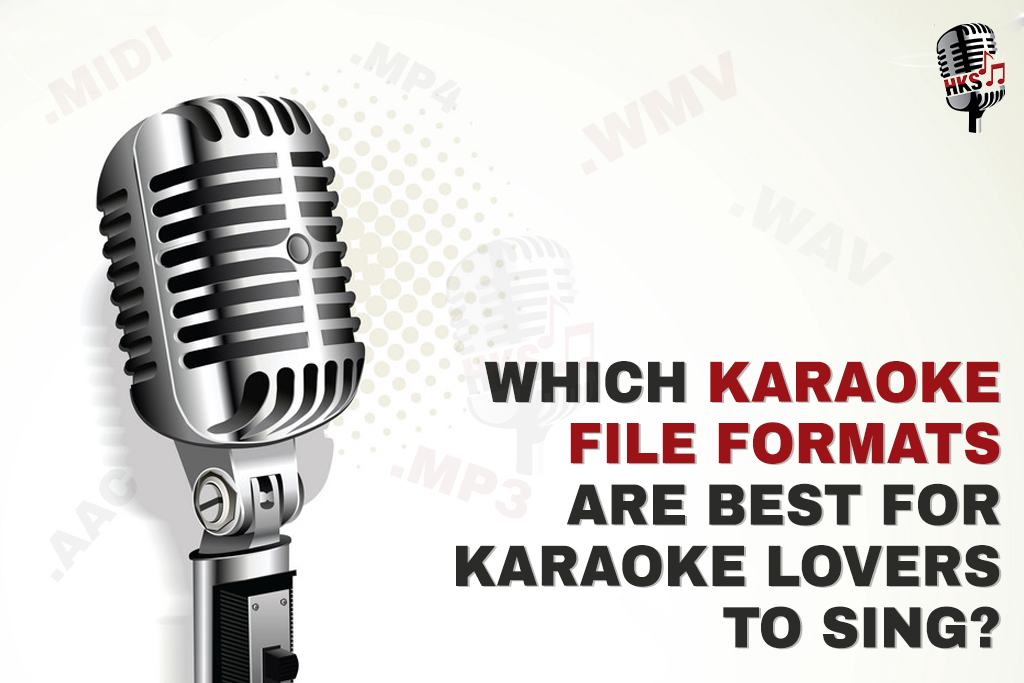
Karaoke is a great way to sparkle up your enjoyment while going out with your friends or shine out at a family function. It is one of the most common things now, but if someone does not know about it, Karaoke Music is a song with no vocal lines, just the music for the singer to sing along.
Originated in the early 1970s in Japan, karaoke was initially limited to machines. Karaoke machines usually have inputs, outputs, and an LCD screen. Inputs are used for mics and other wired instruments (if you want to perform an instrumental); the outputs plug in the speakers or headphones for the user and audience to listen to. The LCD screams displayed the lyrics to the karaoke song that was played. Back in the day, they also had slots for CDs and DVDs because that is where the karaoke tracks were stored, and even before that, the songs were stored in the machines.
These are some of the things that were back in the day; the advent of technology has had a significant effect on the styles and formats of karaoke. Earlier, karaoke was only available on karaoke machines, but now you can find karaoke almost everywhere, even on phones and computers. In these devices, karaoke is stored in different file formats, for example, Mp3, Mp4, etc. What difference does it make? Mp3s are soundtracks, and Mp4s are videos, so if you use an Mp4 track, you can also have the video to the karaoke track, which means the video with the lyrics running. There are more file formats for karaoke tracks, which we will discuss today; read on!
- MP3
This is a standard karaoke file format that can be used with computer software to turn your computer into a karaoke player. The MP3+G file comprises two files that karaoke software uses to show the music professionally. The music is contained in one file, an MP3 audio file, while the lyric and other graphical information is contained in another video file.
- MP4
MP4 files are video files that can be played on a wide range of devices, especially smartphones and tablets. Any media player application that supports MP4 files can play MP4 files. In addition, MP4 files do not require any specific karaoke software to play.
- MIDI
Midi files, which can be played on most computer-based karaoke software, are a popular method to enjoy karaoke. However, there is no sound or music in MIDI files. Instead, the MIDI file provides information that the computer program will use to generate the instruments. As a result, MIDI karaoke tends to sound less professional and is mainly utilized for personal amusement.
- WMV
Windows Media Video (WMV) is a video codec developed by Microsoft exclusively for Windows Operating System devices on their laptops and computers. As a result, WMVs are usually video files that can be played on almost any version of the Windows OS. Although you can also play these files on Mac and iOS using third-party applications, they do not support these files natively.
- Additional File Formats
Karaoke files can be in almost any video format, including.AAC & .WAV files, played on most computers and laptops.
As you can now see, there are more than one or two file formats for karaoke tracks that you can use. It ultimately depends on the type of device you are using and what software you are using for the playback of the karaoke song. It is entirely your choice because, at the end of the day, you are the one who has to enjoy the karaoke track. Although you will be performing for someone, you might not choose the MIDI option, but you can if you are practicing for yourself! Either way, Happy Singing!
SOURCE URL : https://blog.hindikaraokeshop.com/which-karaoke-file-formats-are-best-for-karaoke-lovers-to-sing

Comments
Post a Comment